Description
TL LASE is a special purpose tool for software developers. It enables your (32-bit) applications (e. g. written in Visual Basic .NET, C#, ...) to address the virtual address space between 2 and 4 GB. (LASE stands for Large Address Space Enabler.) Normally, they can only address the range 0 to 2 GB, since many programming languages do not offer a "/LARGEADDRESSAWARE" linker switch as C++ does.
Current Version
1.0.0
DownloadManual
- Open the file "TL LASE Tasklist.txt" with a text editor (e. g. Notepad).
- In section "[enable]" add the file names of the *.exe files you want to enable for using the large address space (one entry per line). You can enter relative paths (e. g. "..\MyFolder\MyApp.exe", or just "MyApp.exe") and absolute paths (e. g. "C:\MyFolder\MyApp.exe") (without quotation marks).
- In section "[disable]" add the file names of the *.exe files you want to disable for using the large address space (one entry per line). You can enter relative paths and absolute paths.
- Run "TL LASE.exe". It will modify the *.exe files you entered in "TL LASE Tasklist.txt". So make sure, TL LASE has write access to them.
-
When TL LASE is done, you will see this dialog box:
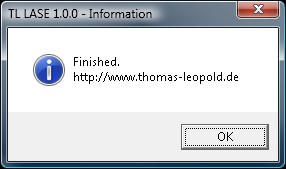
Tips
- TL LASE is designed to do its job with as few clicks as possible. If you have it run as a post-build event, you don't even have to start it manually.
- 32-bit Windows needs to be configured to allow applications to address the range 2 to 4 GB as well. In Windows XP, use the "/3GB" and the "/userva" switches in "C:\boot.ini". In Windows Vista and Windows 7, use "bcdedit /set IncreaseUserVa 3072" to activate large addresses (and "bcdedit /deletevalue IncreaseUserVa" to disable it again).